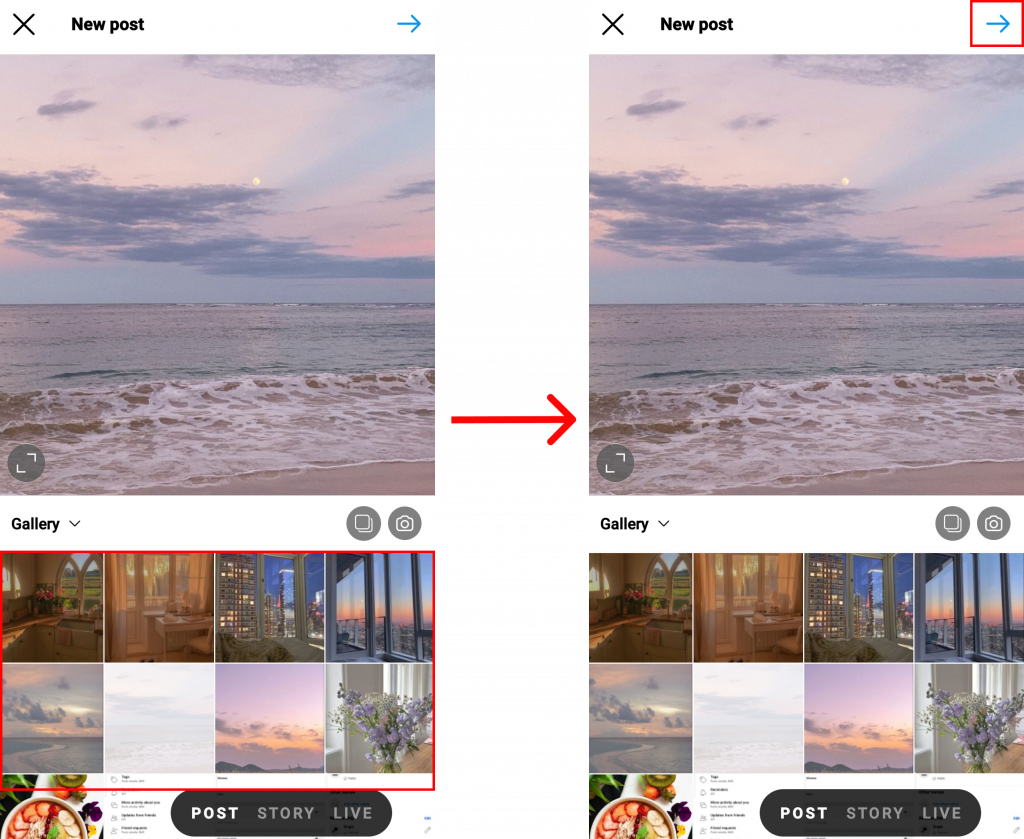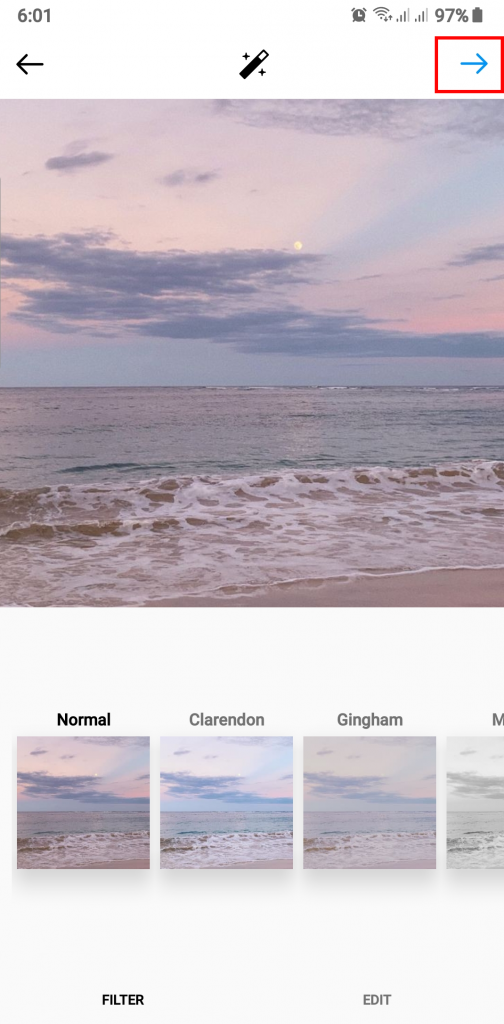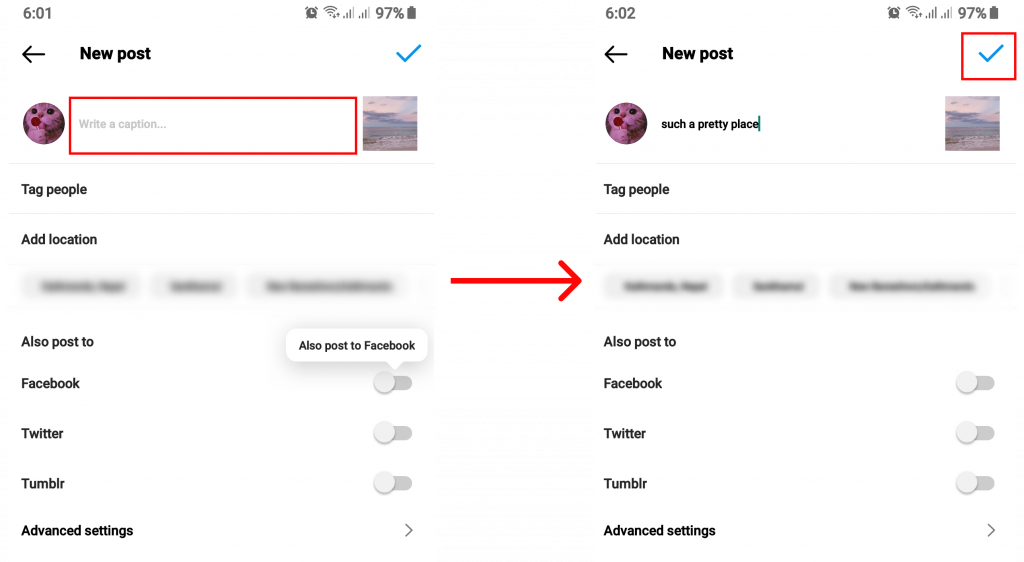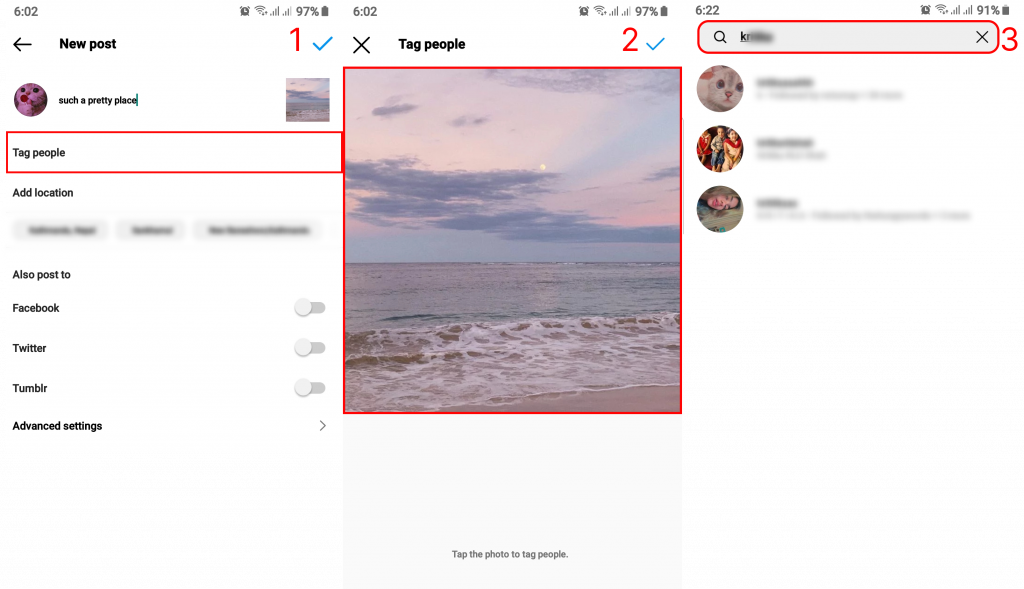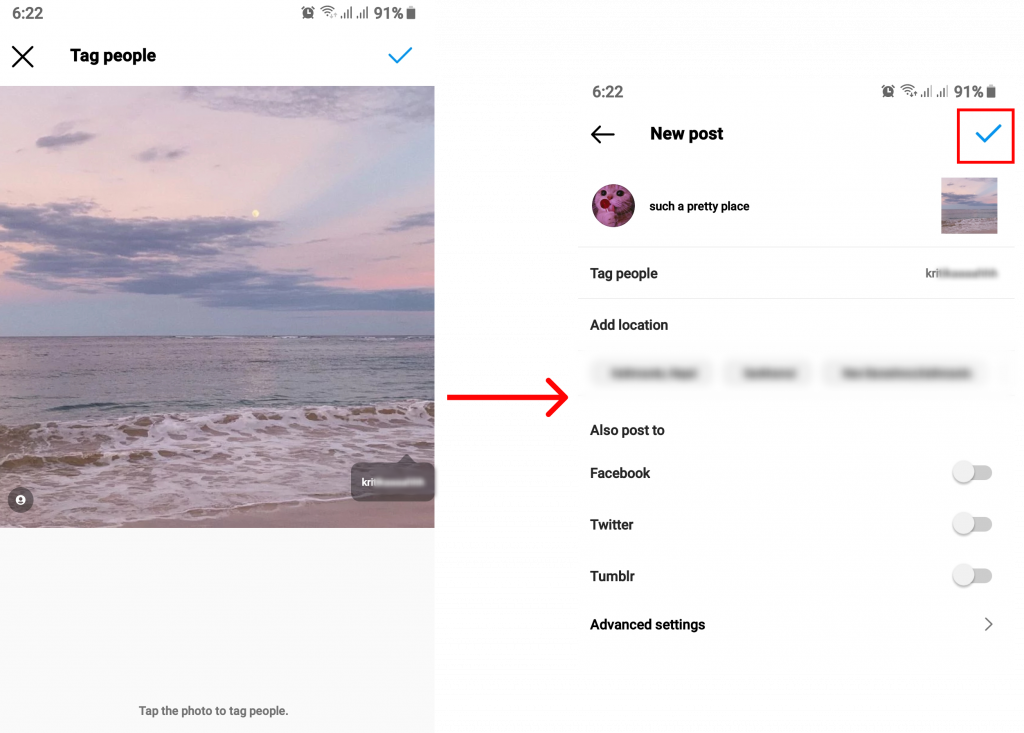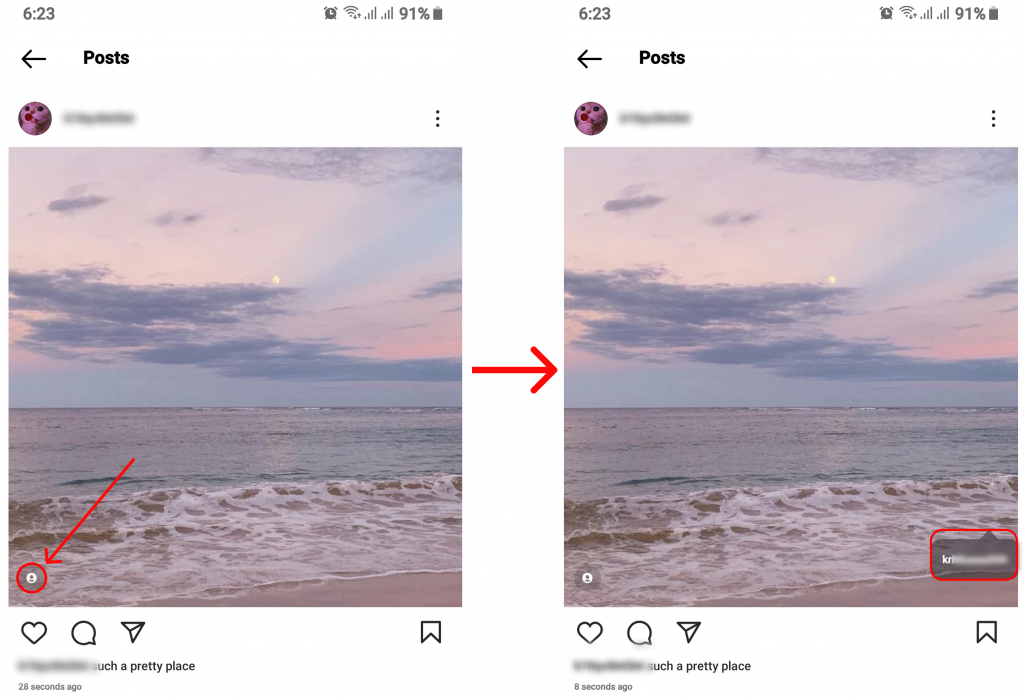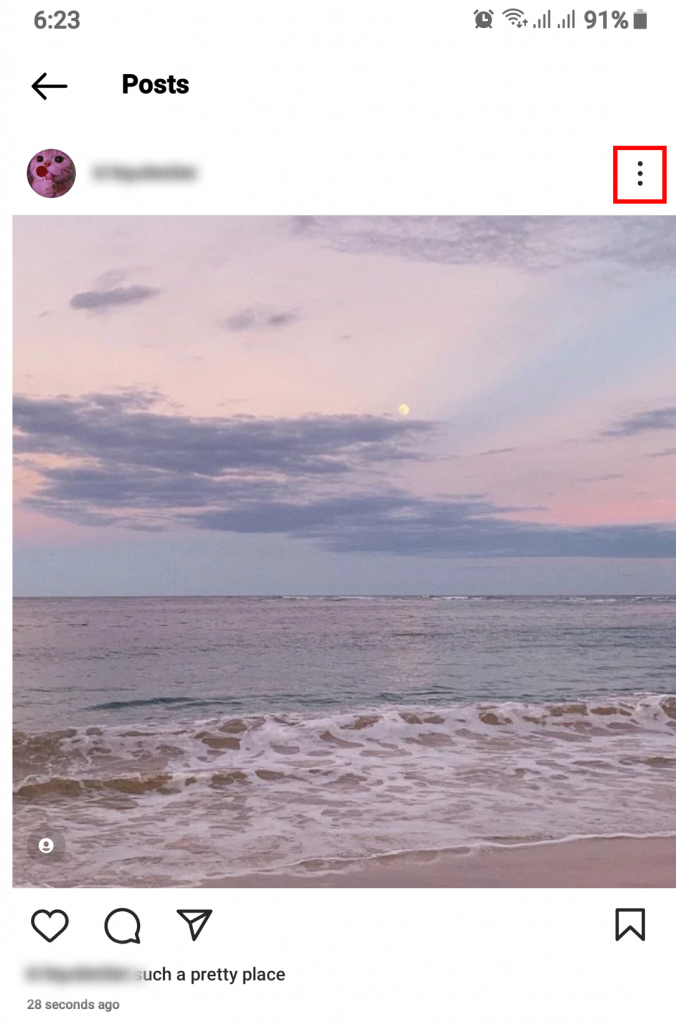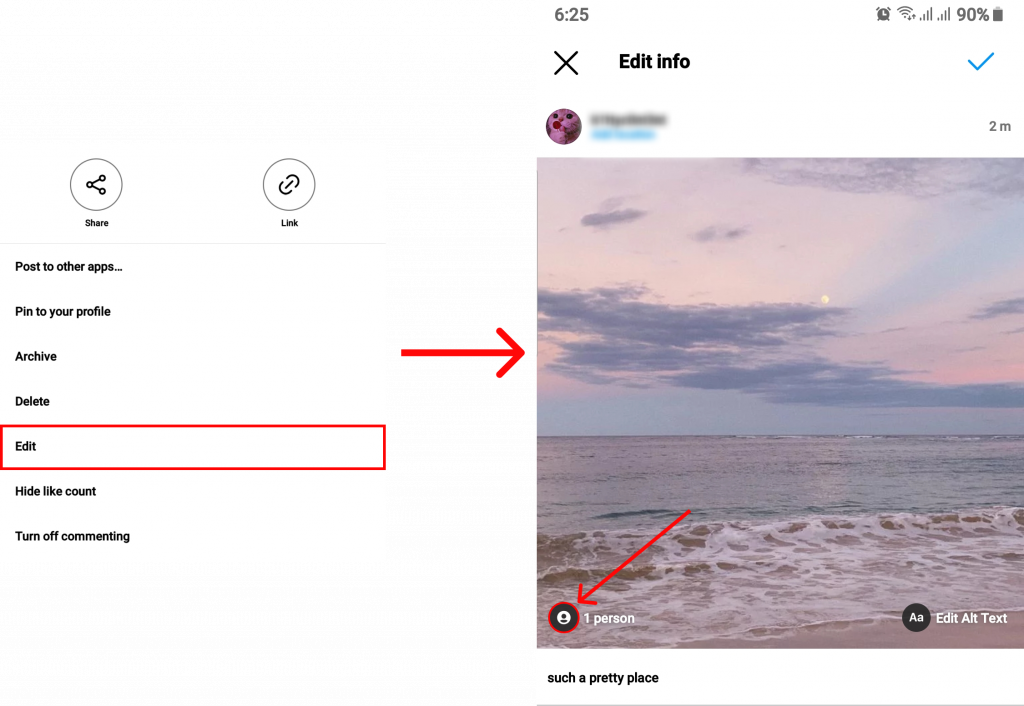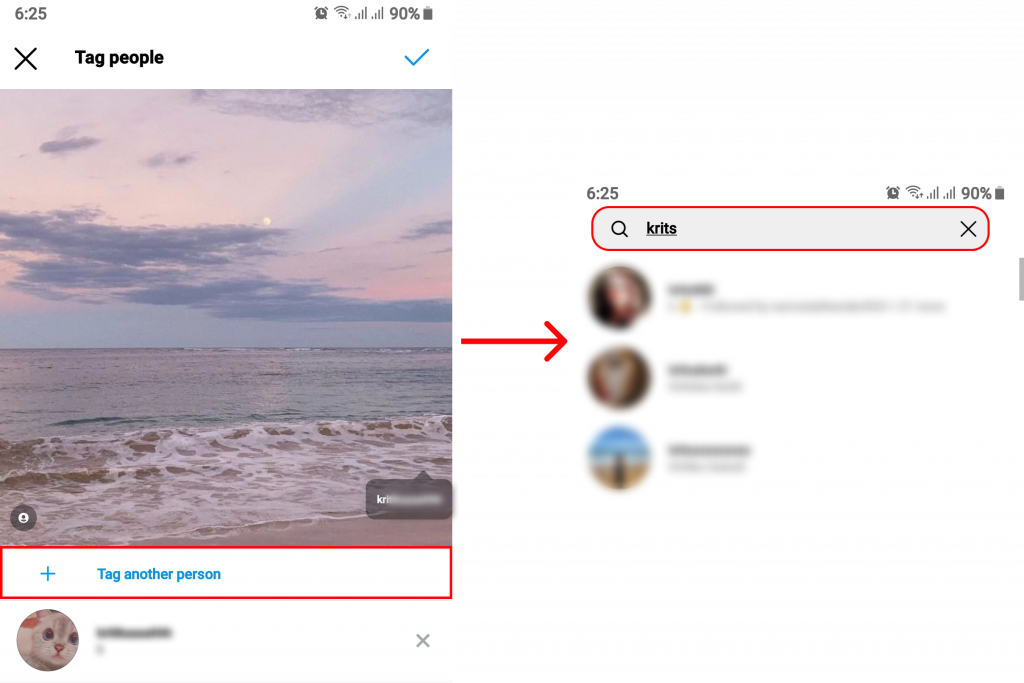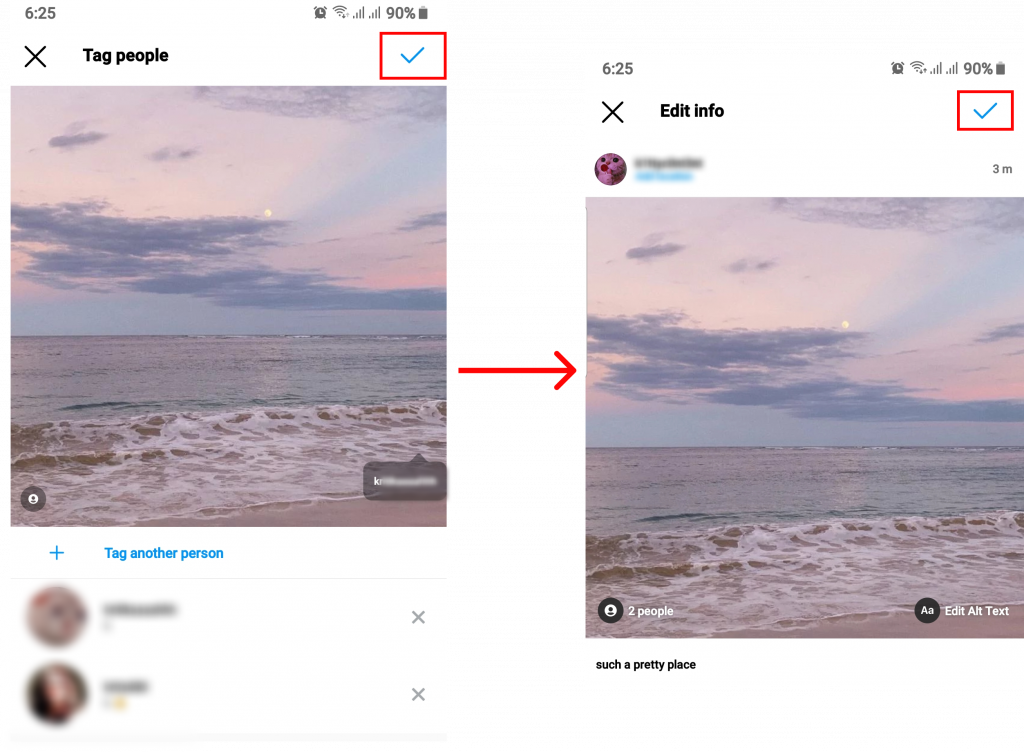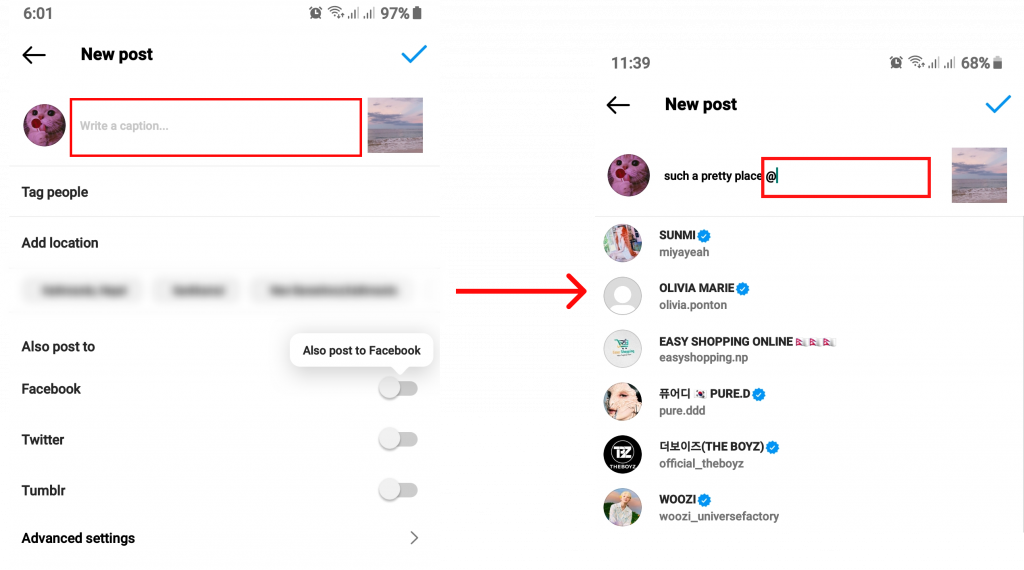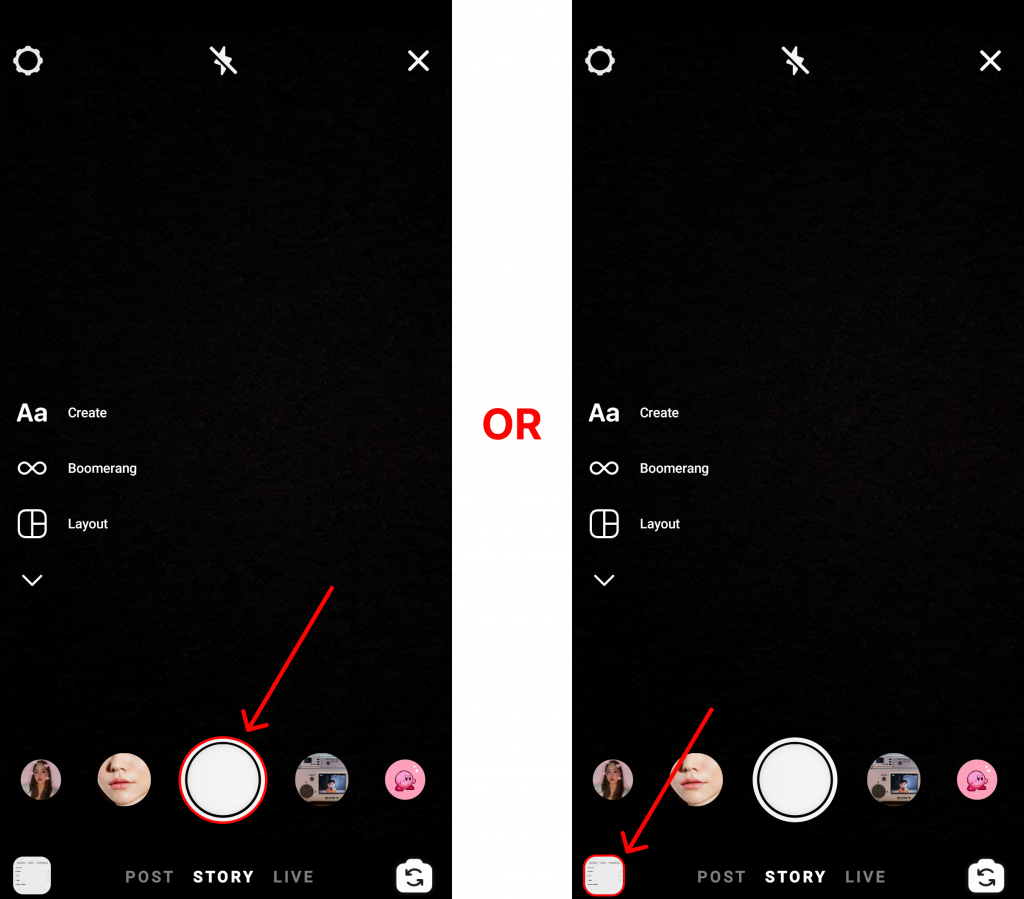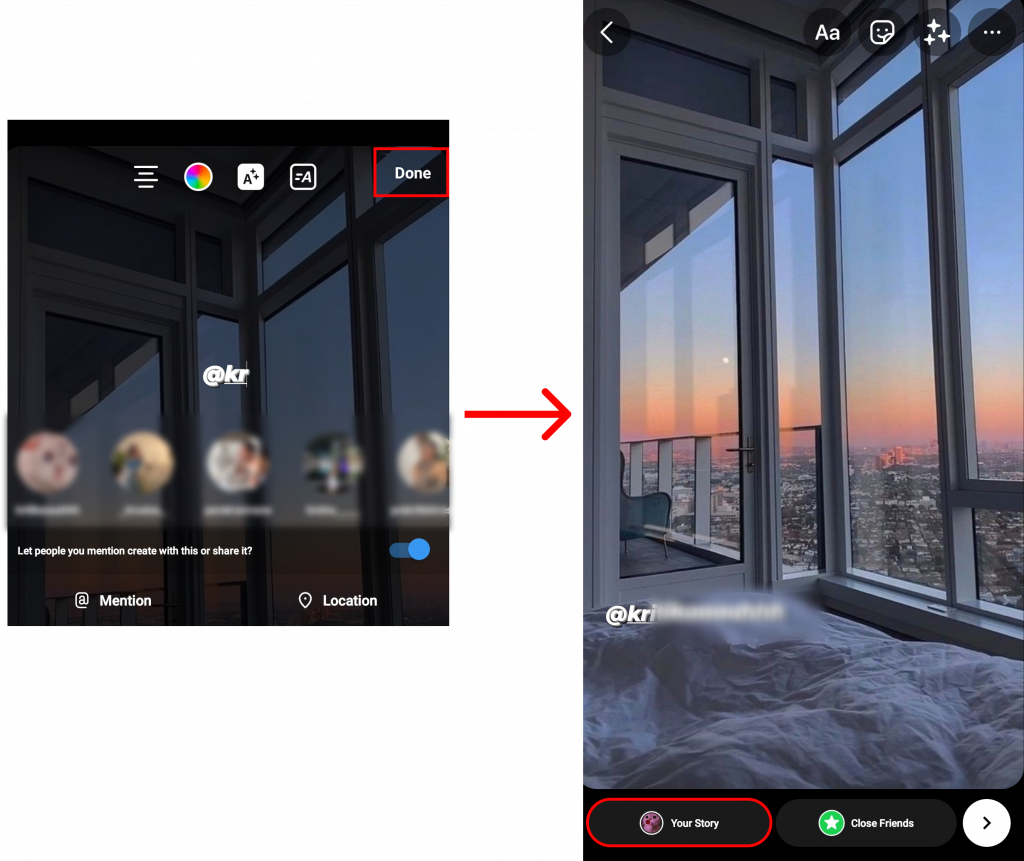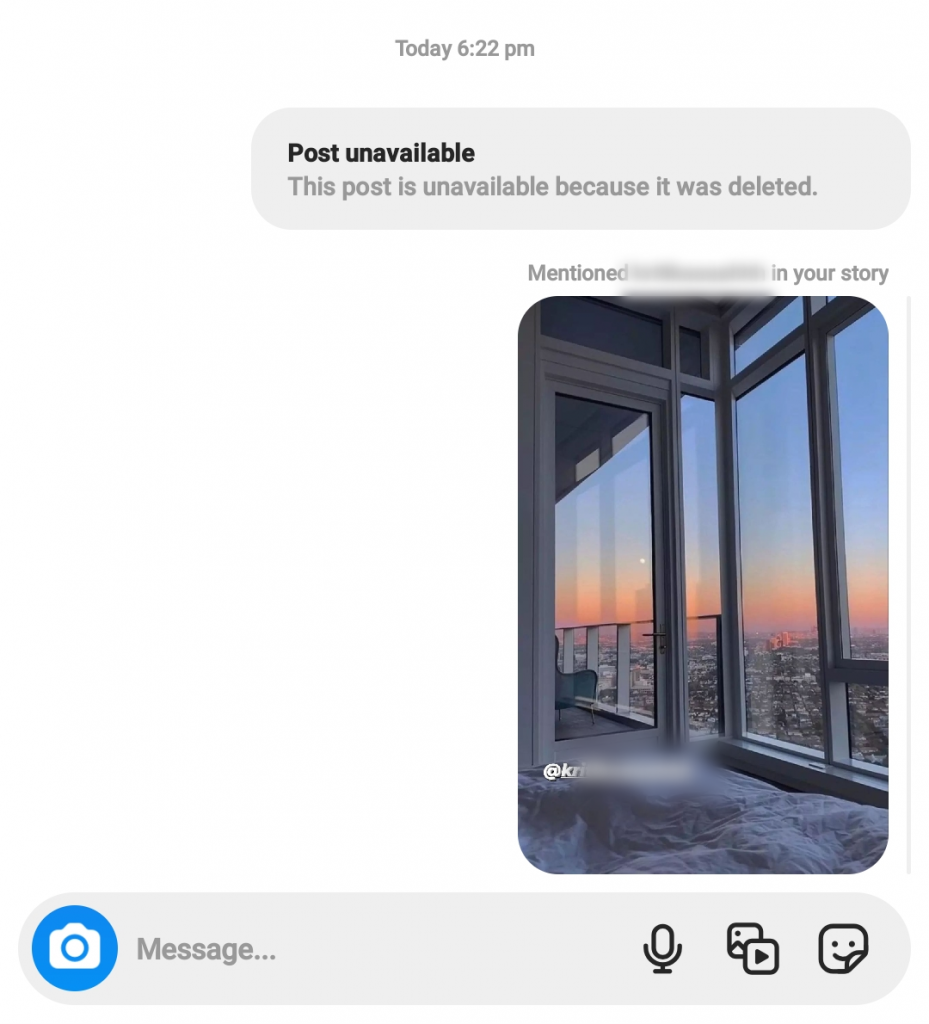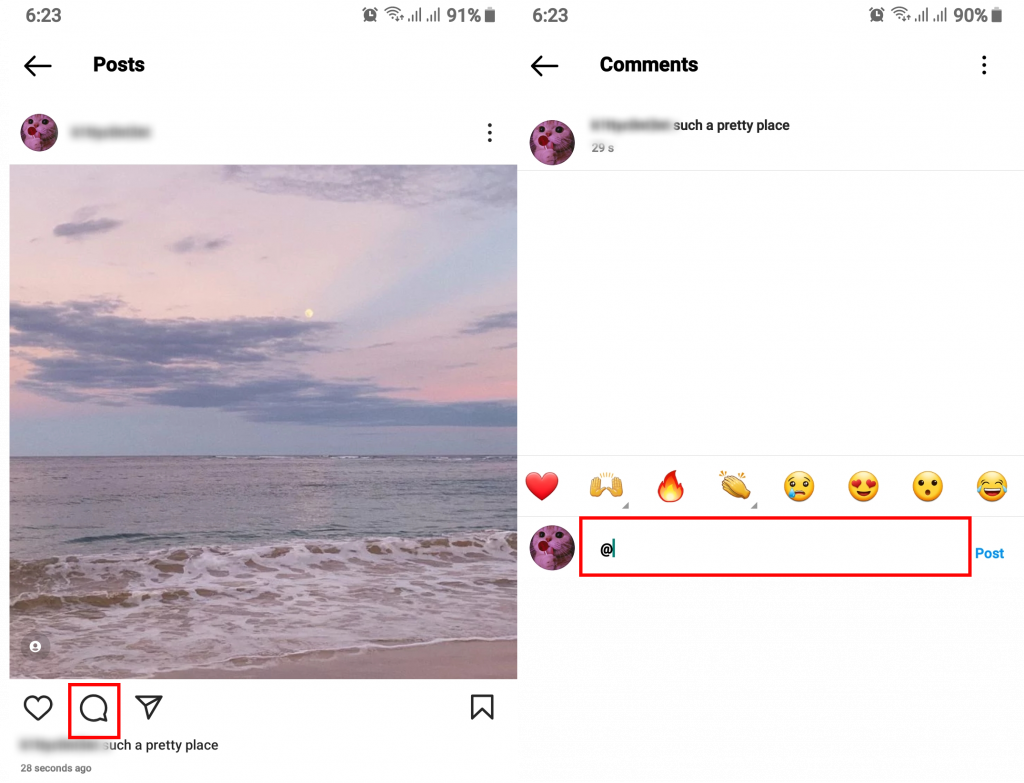Instagram is a social media app, that encourages people daily to be social with one another. One way to increase the engagement of other people is when you tag someone on Instagram and you can ask them to tag you on their post/story. Tagging people will create a direct link to people’s profiles so that when someone taps the name, they will be redirected to the other user’s profile. Thus, this will not only help you give credit to the right person but when you tag someone on Instagram you are also helping them gain attraction from new people. Since you can tag someone on Instagram through different means, in this article we will look into multiple ways to tag people.
How to Tag Someone on Instagram?
There is more than one way people can tag someone on Instagram. Through our research, we have curated five ways you can use to tag other people. All six options mentioned below can be used in different scenarios as per your necessity.
Tag Someone on a New PostTag Someone on an Existing PostTag Someone on CaptionTag Someone on StoryTag Someone on CommentsTag Someone on Reels
The above-mentioned options have been explained in detail below. But before going forward with the method make sure you have Instagram installed on your android and IOS devices.
Tag Someone on a New Post
Let’s say you are about to make a post with pictures of a recent trip with your friends. The coolest way to let everyone know about your post is through tagging. You can tag people you want as you are about to post pictures/videos/reels. Follow the steps below to tag someone on Instagram on your new post
1. Open Instagram.
2. Log into your account.
3. Click on the ‘+‘ icon.
4. Select a picture and tap the arrow icon.
5. Tap the arrow icon again.
6. Write a caption if you want to.
7. Click ‘Tag People‘, tap the photo and search for a name.
8. Tap the tick icon twice.
When you go to your profile and locate the picture you just post, lightly tap on the tag icon and you can see the name of the person you have tagged. Thus, you can tag someone on Instagram on a new post
Tag Someone on an Existing Post
If you have already posted the picture but forgot to tag someone do not worry. You can tag someone on Instagram on an existing post as well. Simply follow the steps in the order below:
1. Go to your profile and locate the picture.
2. Tap on the triple-dot icon.
3. Select ‘Edit‘ and click on the tag icon.
4. Click ‘Tag another person‘, search and choose a user.
6. Complete by clicking the arrow icon twice.
Now, when you go to your profile and tap on the tag icon of the picture you can see the tagged person. This way you can tag someone on Instagram on an existing post.
Tag Someone on Caption
You can either tag someone on the caption at the time of posting. While you are writing a caption you can add ‘@‘ and their username to tag people. Alternatively, you can also edit an existing post. Click on the triple dot icon and select ‘Edit‘. Now change the caption by adding ‘@‘ and a username. This way you can tag someone on Instagram through a caption.
Tag Someone on Story
You can also create a story and mention people through the story. Tagging people on your story will also send an alert to the user who has been tagged and they will be able to repost your story on their account. Follow the steps below to tag someone on Instagram story:
1. Swipe your home screen to the right.
This will redirect you to the camera page.
2. Take a picture or add a picture.
You can take a picture by clicking on the camera icon. While adding pictures you can click on the pictures/gallery icon. This will open your gallery and you can select pictures as you wish.
3. Tap on ‘Aa‘ and write ‘@‘ with a username.
4. Click on ‘Done‘ and post through ‘Your Story‘.
Before posting you can also adjust the position of the test by lightly touching and moving it. After your story is posted the other person will get a direct message on their Instagram. This way you can tag someone on Instagram story.
Tag Someone on Comments
When you call out someone in the comment section, you are basically inviting them to either respond to your text or their previous comments. To tag someone on Instagram through comments is how you call people to have a look at your comment. You will need to click on the chat bubble on a post and start writing a comment with ‘@‘ with their username and click ‘Post‘. This way you can have people tagged or mentioned in a post comment on Instagram.
Tag Someone on Reels
Reels are the new update of Instagram and many users have not been able to enjoy them. But for those lucky people who have reels, we are happy to inform you that you can also tag someone on reels. You will simply need to create a reel and continue by clicking on the arrow icon. Tap on the reel and you can type ‘@’ followed by a username. Once you find the user you want to tag, click on their name and proceed with ‘Done‘. This is how you can tag someone on Instagram reels.
Can I Tag People in Someone Else’s Post on Instagram?
No, you cannot tag people in others’ posts. Only people who have shared the post can tag people they want.
Conclusion
Tagging is a great feature to trigger a positive pathway to increase someone else’s engagement as well as a good way to credit people for their work. Since it is mostly used for reliable purposes we encourage you to only tag someone on Instagram if they are genuinely connected to your post. We hope this was a helpful article and let us know if you have any queries. Related Article: How to Make a Poll on Instagram?
Δ